AWS Vs. Azure Vs. Google Cloud: Which Platform Is Best?
Over the last decade, cloud computing has developed at a rapid pace, and three companies dominate the market: AWS Vs. Azure Vs. Google Cloud. Each of them has strong features in computing, storage, artificial intelligence, and networking. However, with so many features, prices, and options, it may be hard for businesses to choose the correct one.
As we approach 2025, these cloud providers are becoming more and more competitive. In this article here, we will lay out what each does, weigh out the pros and cons, and show you real-life applications so that you can know the best cloud provider in 2025.
What is AWS?
Amazon Web Services (AWS) is the largest and most well-known cloud platform, released by Amazon in 2006. AWS boasts an enormous catalog of services such as computing, storage, networking, security, and artificial intelligence services. AWS operates an enormous network across the world, supporting anything from small firms to large businesses across industries like online stores, video games, and health.
AWS Vs. Azure Vs. Google Cloud: Definition
What is Azure?
Microsoft Azure (Azure for short) is Microsoft's cloud service, which was launched in 2010. It's a decent alternative to AWS, particularly for organizations that already have Microsoft tools such as Windows, Office 365, or SQL Server. Azure integrates nicely with Microsoft software and is an excellent option for organizations seeking a combination of cloud and on-premises Hybrid cloud solutions.
What is Google Cloud?
Google Cloud Platform (GCP) is Google's cloud offering, widely recognized for big data, AI, and data analytics. Google Cloud is ideal for companies that require processing bulk data within a short span or implementing machine learning. Due to Google's rapid and dependable network, it is an excellent choice for companies involved in high-performance computing (HPC) or data-intensive operations.
Now, let us compare all three cloud giants to see which one is best for you!
When you need to go online with your project or business, relying on the cloud is a smart decision. However, since there are so many cloud services available, it is not easy to make the right decision. The largest three cloud platforms are Google Cloud, Azure, and AWS. Each of them is strong but unique in their capacities.
Also Read - Creating an MVP for Virtual Classrooms Key Features for Rapid User Adoption
AWS Vs. Azure Vs. Google Cloud: Comparison
Let us put them side by side in an easy-to-understand way!

1. Popularity and Who Uses Them
AWS (Amazon Web Services):
AWS is the world's most widely used cloud platform. AWS was one of the pioneering cloud platforms and is utilized by numerous large organizations, new organizations, and governments. AWS is liked by people because it offers a great number of tools and is extremely stable.
- Strengths: AWS is utilized in organizations for online shopping, banking, media, etc.
- It is like the "big boss" among cloud providers due to the extent to which it's being utilized.
Azure (Microsoft):
Azure is the second most popular cloud platform. Most organizations already have Microsoft products such as Windows, Office 365, and Teams in place. So, they opt for Azure because it coexists with those.
- Strengths: Suitable for organizations making use of Microsoft software and would like to integrate the cloud with existing systems (known as hybrid cloud).
- Azure is essentially Windows PC's best buddy.
Google Cloud (GCP):
Google Cloud is expanding rapidly, although smaller in size compared to AWS and Azure. It's great at assisting with intelligent technologies such as Artificial Intelligence (AI), Big Data, and Machine Learning.
- Strengths: Ideal for individuals performing advanced activities using data, such as scientists, researchers, or developers of video games.
- It is like that one bright student within the class who has a talent for mathematics and science!
2. How Well They Coexist with Other Tools
AWS:
AWS has an enormous collection of tools for storage, servers, databases, etc. It coexists very well with AWS tools, but sometimes, it is not easy to coexist with tools from other companies.
- AWS has this thing called the AWS Marketplace, which allows you to find other items to utilize.
- But you will probably need more configuration to have everything running exactly right.
Azure:
Azure is wonderful if you are already doing Microsoft software. It integrates terrifically with Microsoft software like Word, Excel, Outlook, and Windows servers.
- You can run Azure alongside your current systems by using something like Azure Stack and Azure Arc.
- It is the natural choice for businesses already entrenched in the Microsoft ecosystem.
Google Cloud:
Google Cloud is awesome for working with data and developing intelligent applications. It is highly compatible with other Google services such as Google Ads, Gmail, Google Docs, and Google Analytics.
- It is also nice with open-source products and gets along nicely with a product called Kubernetes (to work with containers or apps).
- If you are producing leading-edge products, Google Cloud is your friend.
Also Read - 10 Signs Your Business Needs Legacy Software Modernization ASAP
3. How Much Does It Cost
AWS:
AWS works on a pay-as-you-go basis. In other words, you only pay for what you use. But it has so many tools and variations that pricing can get confusing at times.
- AWS provides new users with a Free Tier, which enables you to try things like storage and servers for free for a limited period of time.
- If you have been using AWS for many years, then you can pay less by cloud cost optimization and prepayment.
Azure:
Azure also offers the pay-as-you-go pricing model. If your company already employs Microsoft products, then you can get good discounts.
- Azure also offers an offer named the Azure Hybrid Benefit, which allows you to use your existing Microsoft licenses and save on cloud expenses.
- Azure also has free software to guide you through and track your expenditures.
Google Cloud:
Google Cloud is also inexpensive, especially for certain types of work like data analysis or sites running all day.
- New users are given $300 in free credit to experiment with services.
- Google also gives you discounts if you keep using their services for an extended period (these are persistent use discounts).
4. Where Their Data Centers Are Located
A data center is similar to a very powerful computer complex where everything of yours is online. The more data centers an organization has, the more stable and quicker the service will be.
AWS:
AWS has the largest number of data centers globally. It has more than 100 availability zones across more than 30 regions. That is, wherever you are, AWS can provide you with quick and stable service.
AWS also has a thing known as Edge Locations, which assists in making websites and videos load faster.
Azure:
Azure boasts over 60 regions and 140+ data centers across the world. It is particularly well-suited for businesses that need to meet very strict rules regarding data and privacy.
It also possesses functionalities such as Availability Zones and Traffic Manager to assist in keeping websites and apps up and running all the time.
Google Cloud:
Google Cloud also lacks as many data centers as AWS and Azure, with 35+ regions and more than 100 availability zones.
But it is expanding extremely rapidly and is extremely capable of doing things that require a lot of power and low latency, such as video games or scientific software. If you are working on something that requires a lot of power and low latency, Google Cloud can be excellent.
5. Security and Safety Features
When you are in the cloud, you do not want your data compromised. That is why security is quite critical. Let us see how AWS, Azure, and Google Cloud protect your data and comply with the rules.
AWS (Amazon Web Services):
AWS has incredibly strong security tools. It safeguards your information both when it is stored and when it is traveling over the internet. It also allows you to determine who is allowed to use your services through something referred to as IAM (Identity and Access Management). This allows you to grant access to those who need access and block others from accessing it.
- VPC (Virtual Private Cloud) allows you to create your own private network within the cloud.
- AWS CloudTrail allows you to monitor what's happening with your data by keeping a record of activity history.
- Complies with policies and regulatory requirements such as GDPR, HIPAA, SOC 2, and ISO 27001 in order to keep your data confidential and secure.
This makes AWS an ideal solution for businesses that are required to abide by tight security measures.
Azure (by Microsoft):
Azure also has a lot of security features. It has Azure Active Directory, which controls who the users are and who can log in. Advanced Threat Protection (ATP) is also present to catch hackers or malicious activity early.
- Azure even has an integrated firewall and other security features that block attacks before they are launched.
- It works well with Microsoft Defender, which defends your computer systems and the cloud.
- Azure satisfies significant security legislation such as GDPR, FISMA, and ISO 27001, as does AWS.
Azure is a good option for businesses that already have Microsoft software and are security-focused.
Google Cloud:
Google Cloud prioritizes safety very seriously. Every bit of data is encrypted automatically, meaning it is locked and safe without ever having to lift a finger.
- It takes advantage of controls like Google Cloud Identity (for the management of users) and Security Command Center (for threat monitoring and response).
- Google Cloud complies with standards like HIPAA, SOC 2, GDPR, and ISO 27001.
- Google has been developing secure systems for decades due to its experience with working with Google Search and Google Ads. Therefore, the same robust security guards your data in Google Cloud.
If you value privacy and smart safety features, then Google Cloud is an excellent choice.
6. Computer Power and Storage Options
Cloud services aren't all about security—they also provide you with computer power and storage to hold your files. Let's discuss how AWS, Azure, and Google Cloud facilitate app running and data storage.
AWS (Amazon Web Services):
AWS offers multiple methods to execute apps and sites. Some of them are:
- Amazon EC2: Allows you to launch virtual computers to run your applications.
- Lightsail: A less powerful version for smaller applications or websites.
- Elastic Beanstalk: Makes it easy to deploy and host websites and applications.
To store your files:
- Amazon S3: Stores many files, such as images, videos, or documents.
- Amazon EBS: Stores data utilized by your virtual machines.
AWS also employs such things as Elastic Load Balancing (to handle many users) and Auto Scaling (to bring more power as necessary).
AWS is ideal for companies that want to design tailored solutions with plenty of choice.
Azure (Microsoft):
Azure also has robust tools to host apps on Windows and Linux platforms. Some key tools are:
- Azure Virtual Machines: Acts like a computer in the cloud.
- Azure App Services: To host websites and mobile applications.
- Azure Kubernetes Service (AKS): Facilitates the management of multiple containers (such as building blocks of an app).
For data storage:
- Azure Blob Storage: Best for photo, video, and backup storage.
- Azure Files: This can be used as a shared folder in the cloud.
- Azure Disk Storage: Provides quick, long-lasting storage of virtual machines.
Azure has adaptive, affordable storage.
Google Cloud
Google Cloud is okay if you need a lot of computer power or are dealing with app "containers" (tiny, self-contained units of software).
- Google Compute Engine: It lets you have virtual computers in the cloud.
- Google Kubernetes Engine (GKE): Very powerful for running apps that were built in containers.
- Google App Engine: Best for programmers who don't want to deal with servers when building apps.
For storing files:
- Google Cloud Storage: A quick, secure, and robust place to save any type of file.
- Persistent Disks: Mount these on virtual machines so they can retain and use data.
If you are working with apps, websites, or data-heavy tasks, Google Cloud has powerful options.
7. Support for Containers and Serverless Computing Comparison
Now, let’s talk about containers and serverless computing—two cool ways to run apps faster and easier in the cloud.
What Are Containers?
Picture containers as lunchboxes for your application. They keep everything your application needs in one bundle so your application can go anywhere, anytime.
What Is Serverless?
Serverless is where you don't have to care about the server at all. You simply code your application, and the cloud does everything else.
AWS (Amazon Web Services):
- AWS provides an easy way to use containers and serverless technology.
- Amazon ECS and Amazon EKS enable you to run containers effortlessly.
- AWS Lambda is their serverless platform—it will execute your code when it needs to, and you pay only for it to run.
- AWS Fargate allows you to run containers without having to provision servers.
It is ideal if you need flexibility and don't wish to have to mess with the setup in the background.
Azure (Microsoft):
Azure has container and serverless tech support as well.
- Azure Kubernetes Service (AKS) makes it easier to run a multitude of containers.
- Azure Functions is Azure's serverless solution—it executes your application code when invoked, such as when a button is clicked or a file is uploaded.
- Azure Container Instances allow you to run containers simply without setting up additional machines.
Azure is great if you need to develop apps quickly and pay only for what you consume.
Google Cloud:
Google Cloud really is best-of-breed on containers. Why? Because Google created Kubernetes, the software all cloud platforms leverage to orchestrate containers.
- The Google Kubernetes Engine (GKE) is the most capable and simplest-to-use container service.
- Cloud Functions is Google Cloud's serverless solution. It automatically executes code in response to specified events (e.g., send a message or save a file).
Google Cloud is ideal for app developers who need the best tools to build next-gen apps.
AWS vs Azure vs Google Cloud Market Share 2025
| Cloud Provider | Market Share (%) |
|---|---|
| Amazon Web Services (AWS) | 30-31 |
| Microsoft Azure | 20-25 |
| Google Cloud Platform (GCP) | 9-12 |
AWS vs. Azure vs. Google Cloud: The King of Them All in 2025?
What your enterprise needs will determine the right cloud. Here is a quick 2025 guide:
AWS is ideal for enterprises requiring strong cloud tools and global support. It is ideal for start-ups, tech companies, and multinational corporations.
Azure is ideal for companies already investing in Microsoft, such as Windows or Office. It's also suitable for companies needing strong security and a mix of cloud + on-site infrastructure.
Google Cloud is perfect for companies worried about AI, big data, and machine learning. If you need smart tools and quick work on data, Google Cloud is an appropriate option.
Also Read - Build vs Buy Software: How to Make the Right Choice for Your Business
Conclusion
It is difficult to decide between AWS Vs. Azure Vs. Google Cloud, since each of them has many strong tools with cloud compliance certifications. Some are meant for hosting applications, some for data storage, and others for applying AI and machine learning. It depends on what your business needs to do.
That is where IPH Technologies steps in.
We are familiar with all the leading cloud platforms at IPH Technologies, so we can assist you in selecting the best choice between AWS Vs. Azure Vs. Google Cloud. We simplify cloud services to be more accessible, secure, and intelligent—just like your business demands.
Frequently Asked Questions
AWS (Amazon Web Services) is the most popular cloud platform, known for its extensive global network and vast service offerings.
Azure (Microsoft Azure) is great for businesses already using Microsoft products and offers strong hybrid cloud solutions.
Google Cloud (GCP) excels in AI, big data, and high-performance computing.
Yes, all three offer free trials:
- AWS Free Tier provides free access to certain services for 12 months.
- Azure Free Account offers a $200 credit valid for 30 days.
- Google Cloud provides a $300 free credit for new users.

Read more blogs

Time and Cost of Developing an AI like ChatGPT: Key Factors Explored
Explore the factors influencing the time and cost of developing an AI model like ChatGPT. Understand key considerations for successful AI ap

Guide to Successful Real Estate App Development: Features, Technologies, and More
Explore the advantages of developing a real estate app, key features, technologies to employ, and the importance of collaborating with a Rea
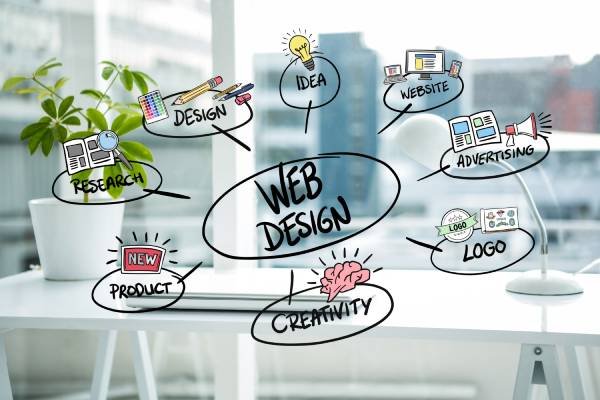
Custom vs. Template-Based Website Development: A Comprehensive Cost Comparison Guide
Explore the costs, pros, and cons of custom website development vs. template-based solutions. Make an informed decision for your online pres
