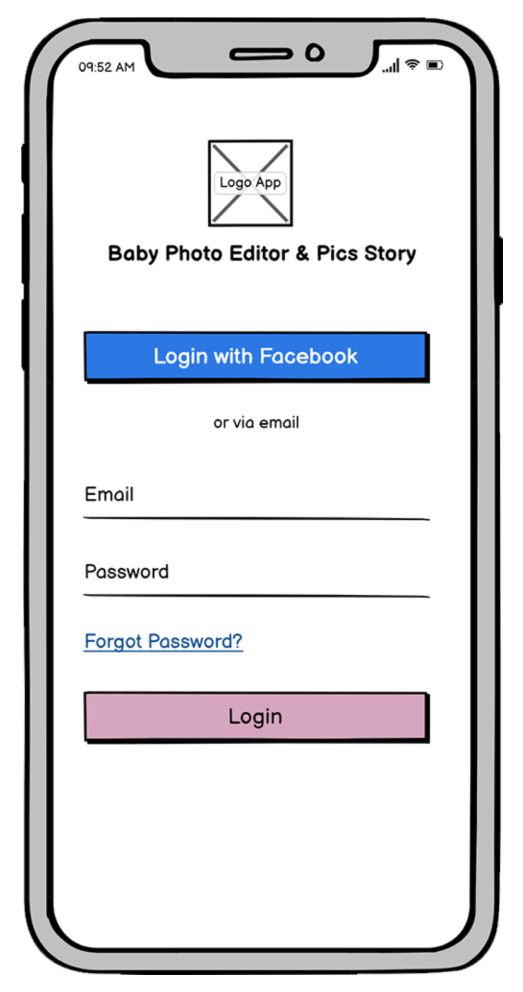Intuitive Editing Tools
The Photo Editor App offers a suite of intuitive editing tools, including cropping,
rotating, and
adjusting brightness, contrast, and saturation. These tools were designed to be
user-friendly,
catering to both novice and experienced users.
Advanced Editing Capabilities
To meet the needs of professional photographers, the app includes advanced editing
features such as
curves, levels, and selective color adjustments. These tools empower users to fine-tune
details and
achieve a higher level of precision in their edits.
Filters and Presets
A diverse range of filters and customizable presets provides users with creative options
to enhance
their photos effortlessly. This feature adds an artistic touch with a simple tap,
allowing users to
experiment with various styles.
Collage Maker
The inclusion of a collage maker feature allows users to combine multiple photos into
visually
appealing collages. This feature enhances the app's versatility, catering to users
seeking diverse
editing capabilities beyond individual photo enhancements.